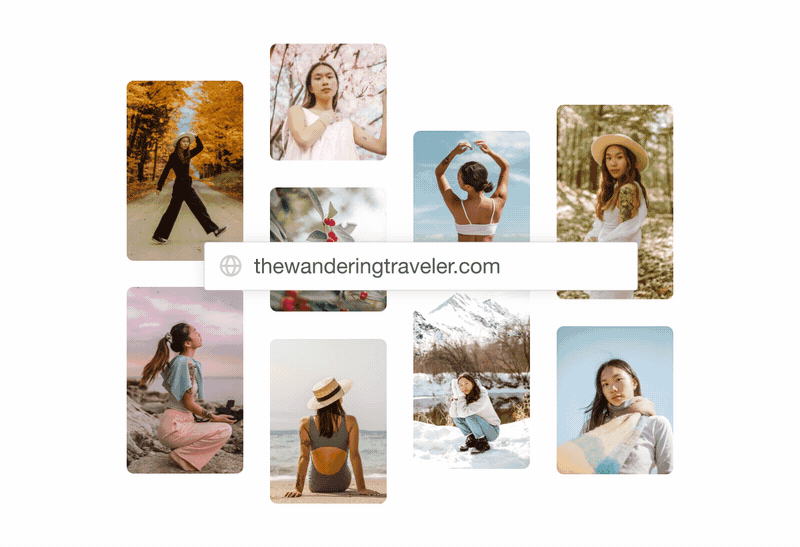Tailwind Create: Automate Your Social Media Designs
May 25, 2021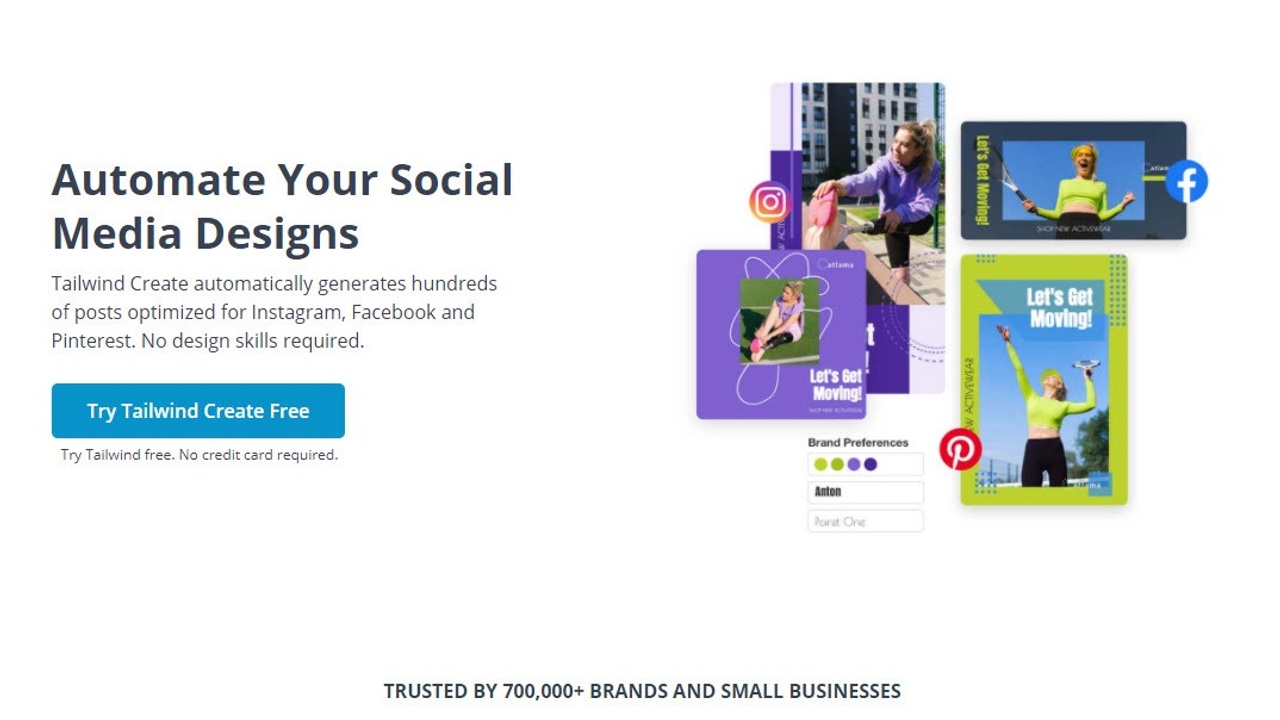
Try Tailwind Create Here!
Get an affiliate discount by using the above link!
(This is affiliate content with affiliate links and we will get a commission if you find this content helpful and try Tailwind by clicking on our affiliate links, and we were compensated to prepare this content.)
Are you craving inspiration to create? Do you want an entirely fresh way of making spectacular, scroll-stopping templates for Facebook, Instagram, and Pinterest?
Tailwind has launched a fantastic new feature that you will adore. Tailwind Create is a tool that publishes stories and pins in moments. To learn how Tailwind Create can turn your life upside down for the better, keep on reading!
Introducing – Tailwind Create
Tailwind Create creates your content by converting your images into high-quality posts. Tailwind Create is a design tool available from the Tailwind dashboard.
It creates blogs, Stories, and Pins for you when you choose images and colors. It generates hundreds of designs that you can quickly select, edit, and schedule in Tailwind.
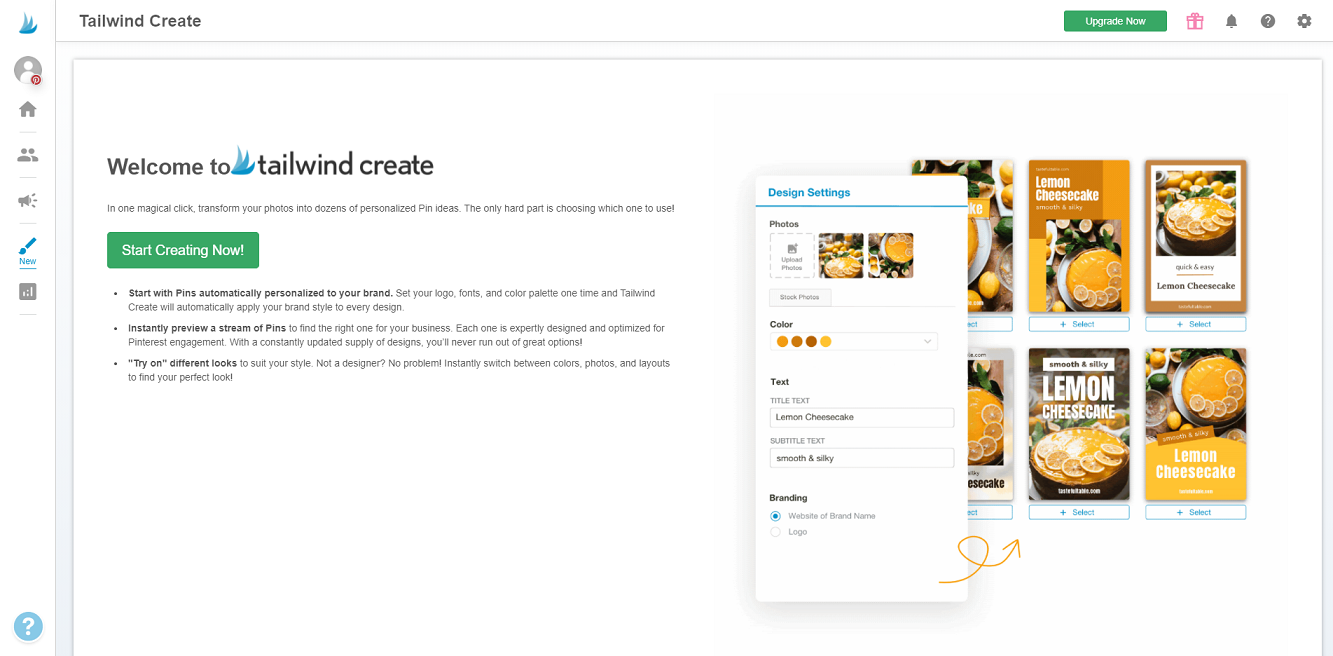
Who Would Use Tailwind Create?
Even though Tailwind Create invites anyone who wants to elevate their content, we know that bloggers, vloggers, Social media managers, Instagram influencers, and other brands who promote content through social media would love Tailwind!
It's ideal for people who don't have any design skills and want to make pretty pins, posts, and stories quickly. If you think you need something that would make your life thousand times more convenient, and then give Tailwind Create a chance!
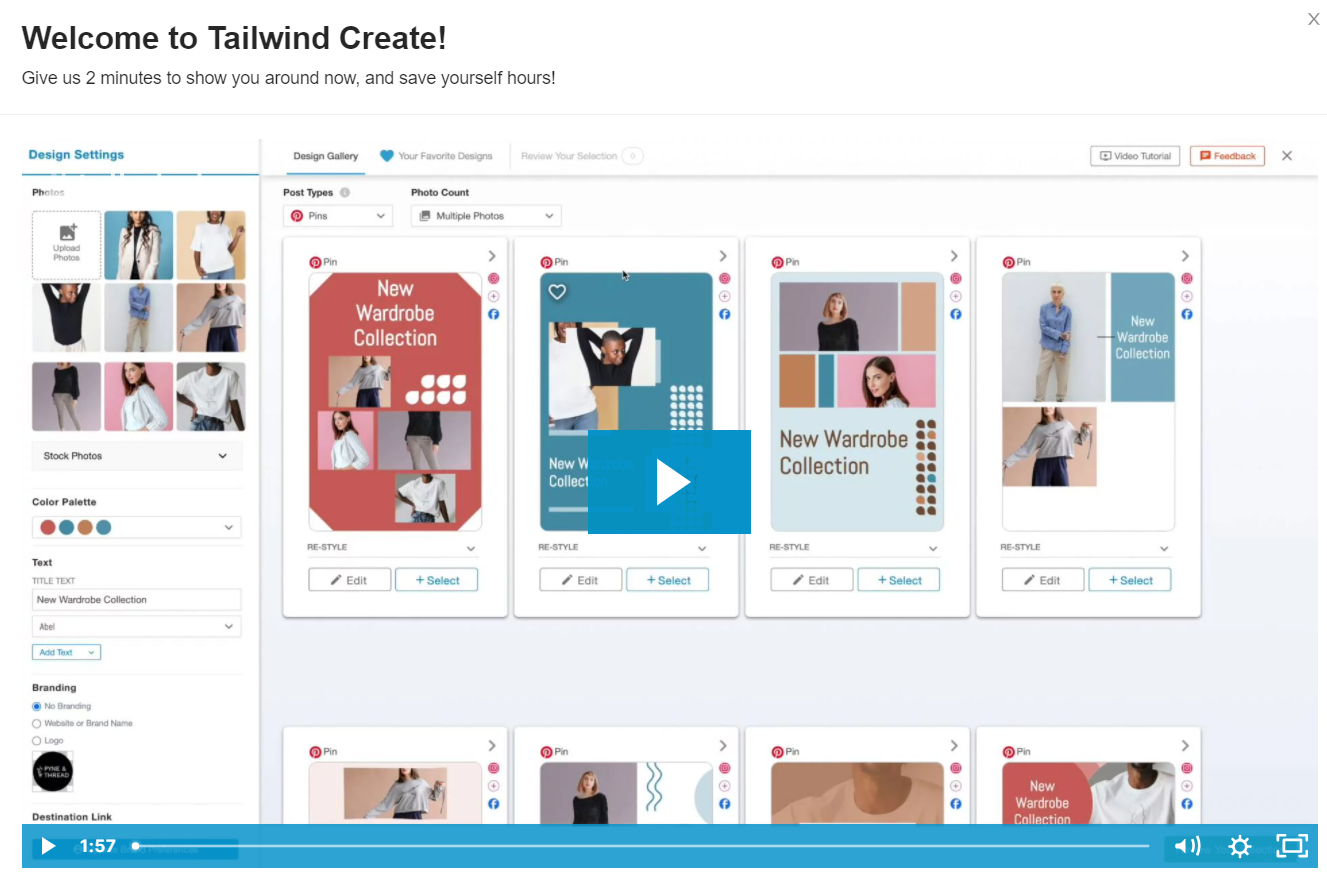
Is Tailwind Create Worth the investment?
That is for you to decide, but we think that it is! Let us tell you what you can get with Tailwind Create so you can determine if you want to try it out (which we are sure you would)!
- Create with trust. Create hundreds of "almost finished" prototypes automatically.
- You can select from hundreds of templates and modify them in a matter of seconds.
- To look like a pro, you don't need any design experience.
- Since all takes place in one location, you never have to copy, upload, or organize your files.
- Make every design "yours" by using personalized brand styles and sensibly created models that get tailored to your needs.
- Save time by creating multiple posts from a single template with a single click.
- Tailwind Create is available for free with their Forever Free Plan!
How Does Tailwind Create Work?
Here are steps to access the world of Tailwind create:
- Accessing Tailwind Create – Open Tailwind Create and launch 'designs in tailwind create' once you've linked your account (Facebook, Instagram, and Pinterest).
- Set your brand preferences - Configure your brand colors, upload your logo if you have one, enter your website or brand name, and choose your default fonts, among other things. As we go through the automated design phase, you can make as many or as few changes as you want.
- Insert the URL of your blog post or page to which the pins will Connect - When you enter the URL of your blog post, Tailwind Create will bring in all of the photos from that post. Pick the ones you like to use for your design and press the 'Create Images' button in the bottom right corner.
- Review the layouts and choose ones you prefer - Since Tailwind creates provides 'nearly finished' posts, you can see hundreds of auto-generated visuals to choose from for your post.
- Refine and modify - Adjust the appearance of the post to your liking.
- Download and save or schedule directly - On the final screen, you'll be able to easily download or schedule to upload your favorite graphics that have gotten modified and adjusted to your taste.
Pricing and Plans:
Tailwind now has all new pricing plans after months of evaluating, talking to customers, and incorporating member reviews.
1. Forever Free - As a result of this move, Tailwind Create will no longer offer free trials but will now provide free accounts.
- 20 monthly articles
- 20 favorable conditions Write once a month
- 5 Tailwind Communities with a monthly submission rate of 30 submissions.
2. Pro Plan - $14.99 per month ($9.99 a month/annually). For new signups, this will substitute the existing Plus Plan.
- 1 Instagram account and 1 Pinterest account
- Each month, publish 100 blogs.
- Every month, 100 articles get published across all platforms.
- 5 Tailwind Communities with a monthly submission rate of 30.
3. Advanced Plan - $29.99 per month ($19.99 per month/ annually)-
- Two profiles on Pinterest and two accounts on Instagram
- Each month, publish 1,000 posts
- Tailwind Create posts indefinitely
- Tailwind Communities are unlimited.
4. Max Plan - $59.99/month ($39.99 per month/ annually) -
- Three Pinterest and three Instagram pages
- Unlimited writing, Tailwind Create blogs, and Communities are all included.
Try Tailwind Create Here!
Get an affiliate discount by using the above link!
Final Thoughts
Tailwind Create is an automation tool that allows users to create posts for Instagram, Facebook, and Pinterest. Tailwind Create is a game-changer for those who want unique, show-stopping posts and pins.
Tailwind Create gives inspiration and creative liberty with the 'almost done' posts to get users out of the crisis of starting from scratch and get to work.
Try Tailwind Create Here!
Get an affiliate discount by using the above link!
Do you need the best tools and software that help you grow your business and achieve your goals quickly?
Get this tools list that we have gathered which contains all the best tools in the market, with the description for each tool.
Stay connected with our new blog posts
Join our mailing list to receive the latest news and updates from our team.
Don't worry, your information will not be shared.
We hate SPAM. We will never sell your information, for any reason.